On Monday, Miss Kate Cuttables shared this freebie on her site
After you trace it, the design comes in with some of the lettering filled in. So how do you fix this?
The trim tool! (The third icon from the left!)
Select the inside space and the outer design and then select the trim tool.
The design will turn green with a redline around the trimmed part of the design.
The design has now been trimmed and the 'holes' are filled in. Notice the 'h' and 'g' as well as the "h" in night. Each section was a step and practice using the 'trim' tool!
It is a tedious process which yields BIG results! So do give it a try!



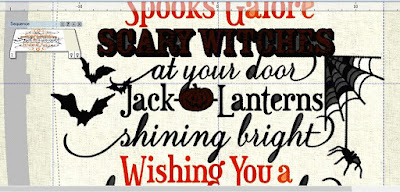







Hi
ReplyDeleteI have downloaded the design
I open designworks and click on trace
It starts to process as the green line at bottom moves about a 1/4 inch and then it goes no further. Any advice please. Cheers
Pam
Hi
ReplyDeleteI tried opening it as jpg. Not ok. Tried opening it as png file and it worked!!!!
I am not sure why it opened only as png file but at least it worked!
ReplyDelete